StatusCast’s full suite of incident management tools lets your IT team operate at peak performance. Take the fastest and most efficient route back to productivity whenever your employees or customers experience service disruption.
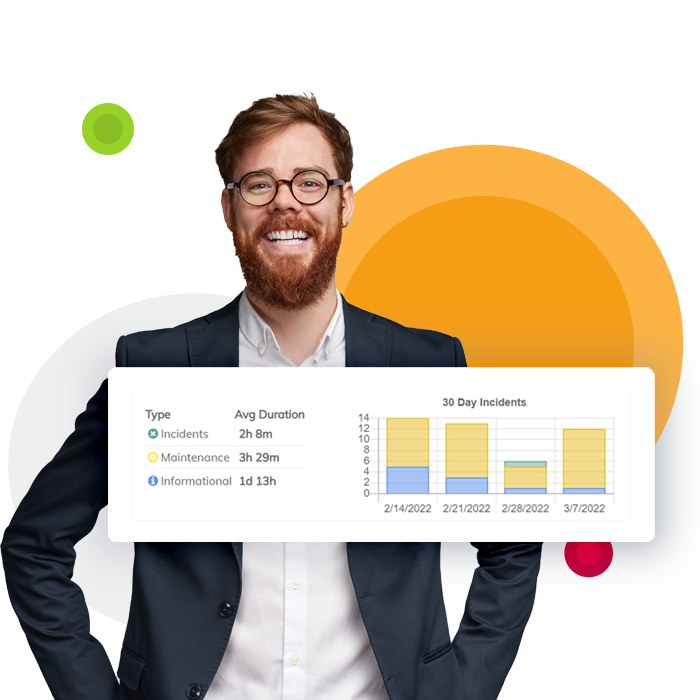
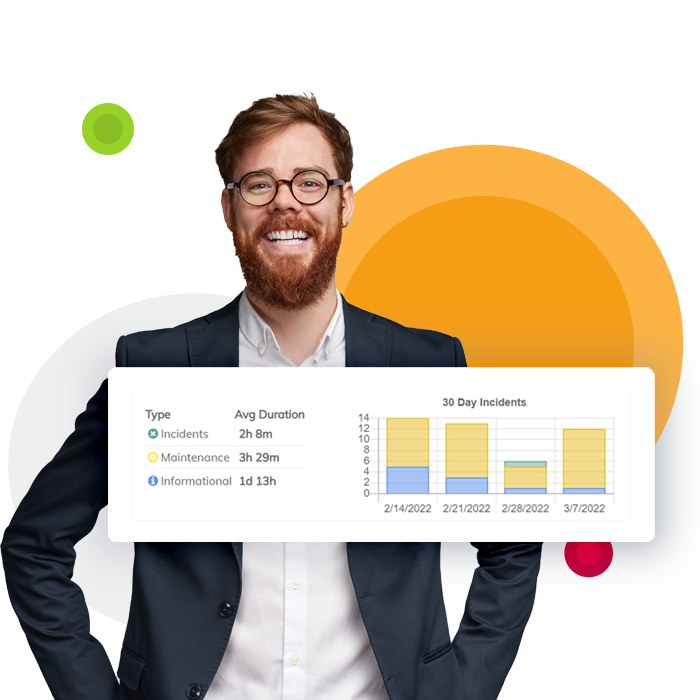
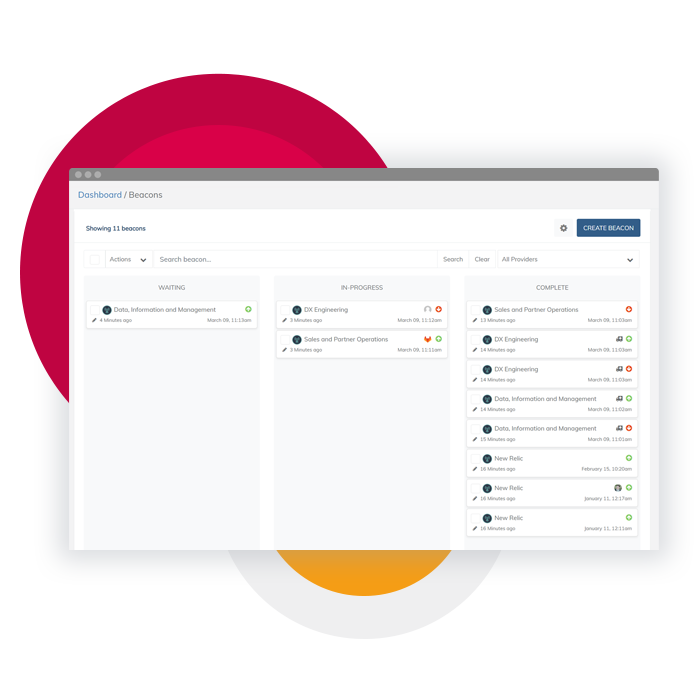
Manage the status of all your corporate IT assets and organize incidents around your infrastructure. StatusCast service components let you describe your organization and gives you the ability to track incidents and manage the status of your entire business.
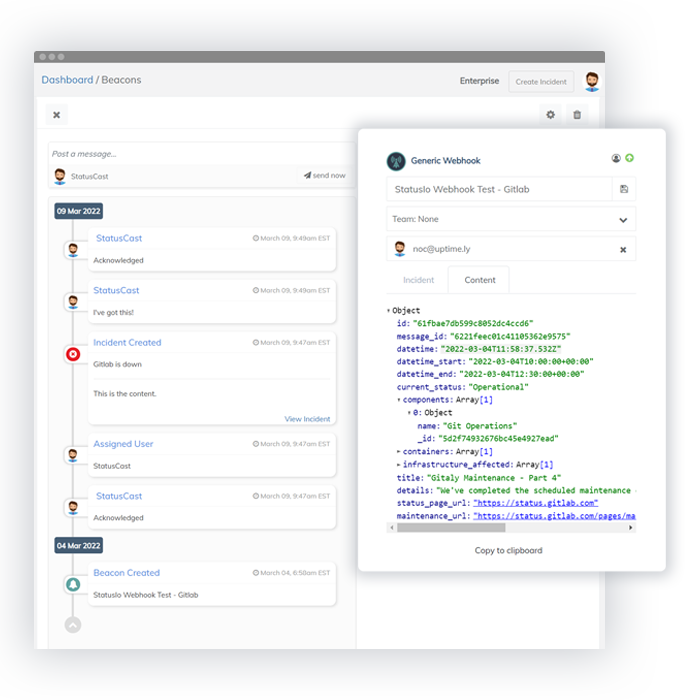
Create incidents manually or automatically using StatusCast codeless integration Beacons. Categorize and prioritize scheduled maintenance and unexpected incidents based on severity. Update incidents with progress information so you keep the entire team informed.
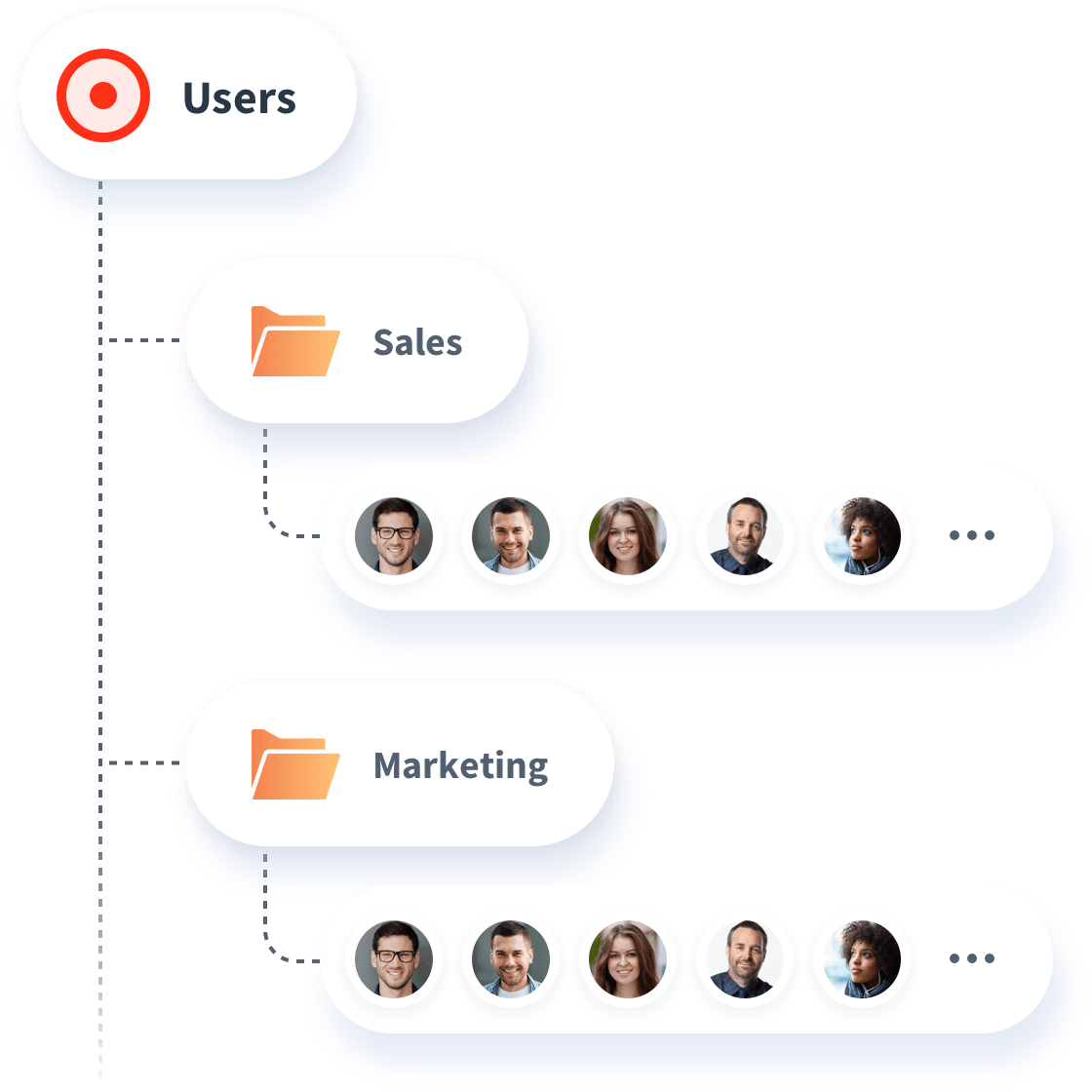
StatusCast’s incident management keeps your entire IT team informed on everything around incidents and updates. Each team member is in control of how they want to be reached. Alongside personalized, team, and on-call schedules, choosing their favored communication channels, determines when and how your IT team gets alerts.
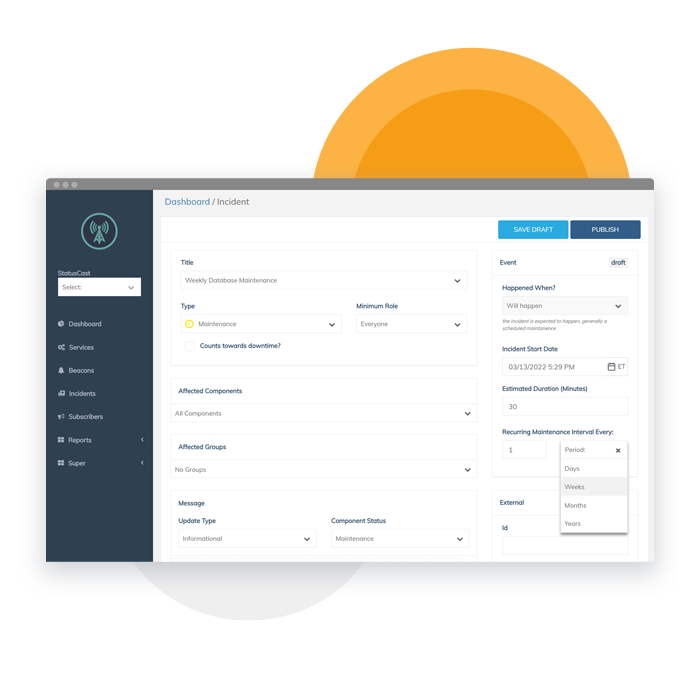
Define auto-generated scheduled maintenance events. Simplify maintenance by using recurring incidents to plan and schedule work tasks and team assignments. Make sure the maintenance schedules of your infrastructure components that require attention on a regular basis are optimized.
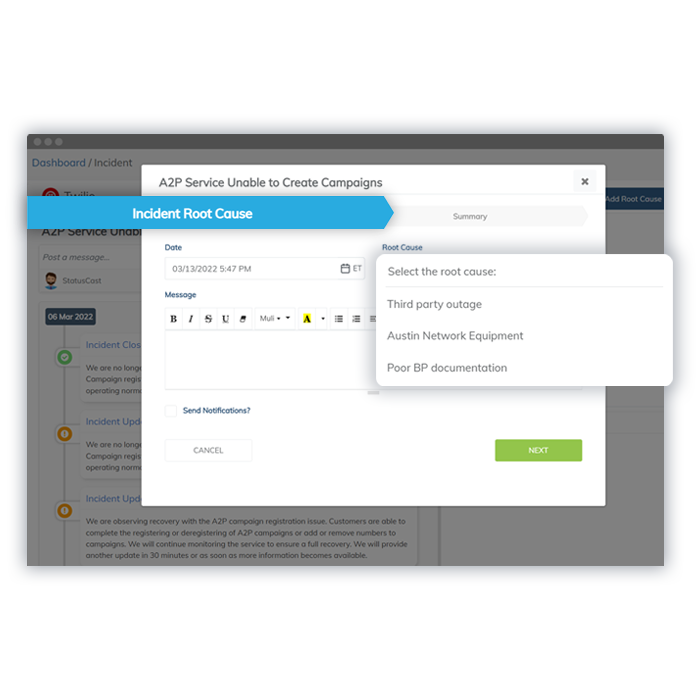
Track and report on the cause of every incident. Build a RCA library that lets you track why incidents continue to happen. StatusCast’s RCA library and reporting help identify common issues across your organization. Identify issues and optimize preventative maintenance schedules for your entire IT estate.

StatusCast’s incident management is flexible and doesn’t force unnecessary change or lock your organization into our methodology. Customize incident records by attaching your own fields to all incidents. Track, search and measure your incidents based on the way your company runs its business with Statuscast.
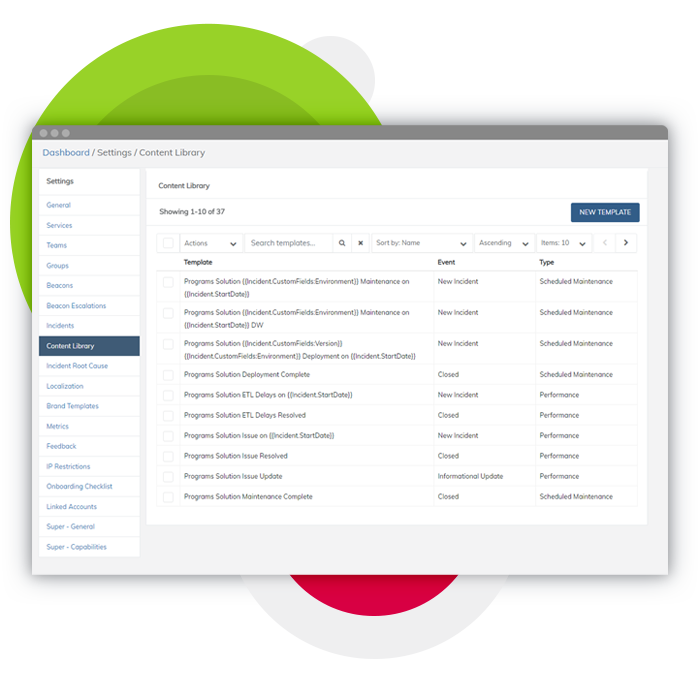
Provide consistency in your messaging with a premade library of incident content. Use your library to define templates for how you want your IT team to write up incidents or how they should be published to the rest of your organization. Enable IT reports and notifications to be ‘on brand’ and avoid miscommunication.
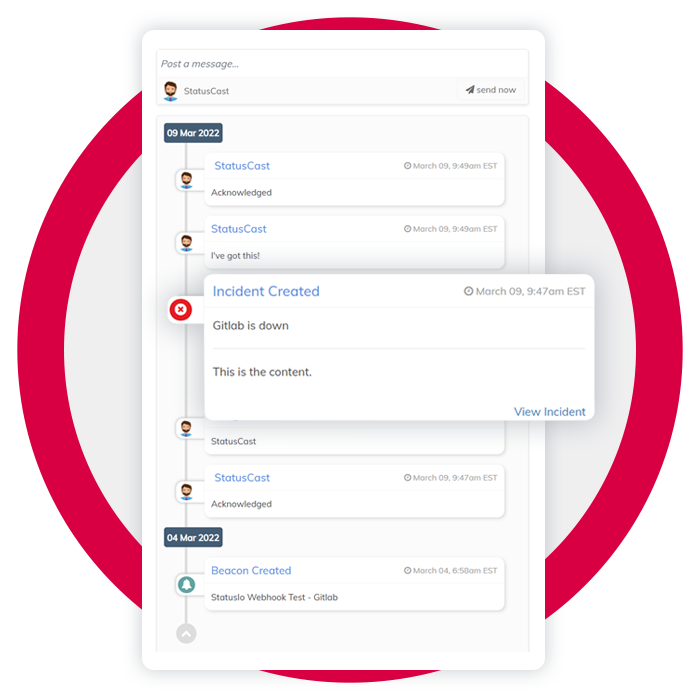
StatusCast puts collaboration front and center. Each incident, service component, and beacon has its own workspace that provides a ‘social timeline’ showing how each incident has developed. Workspaces are the primary point of interaction, allowing your team to discuss, assign and work on planned or unplanned events.
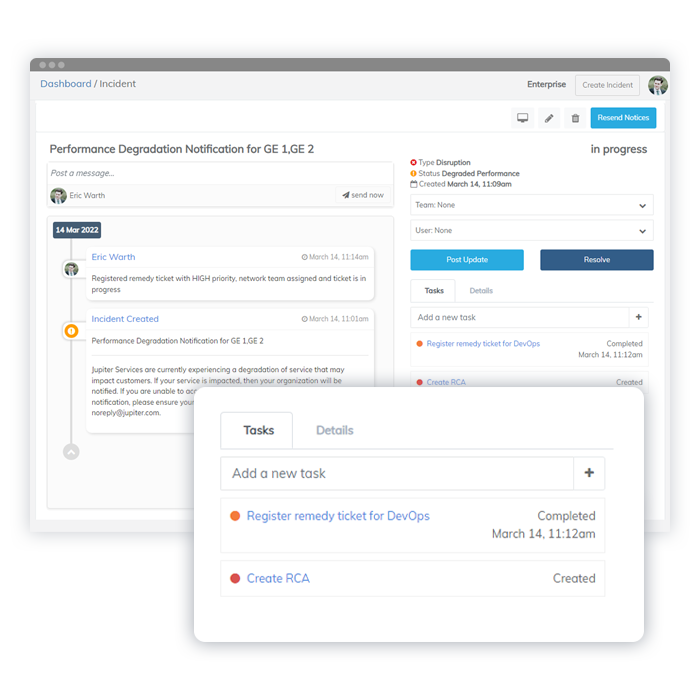
Every ongoing incident has a set of tasks that can be created, assigned, and completed. Create predefined task lists within our content library to ensure the same set of work items are taken care of for each type of incident. Get the quality management that helps you improve the value of your IT help desk.
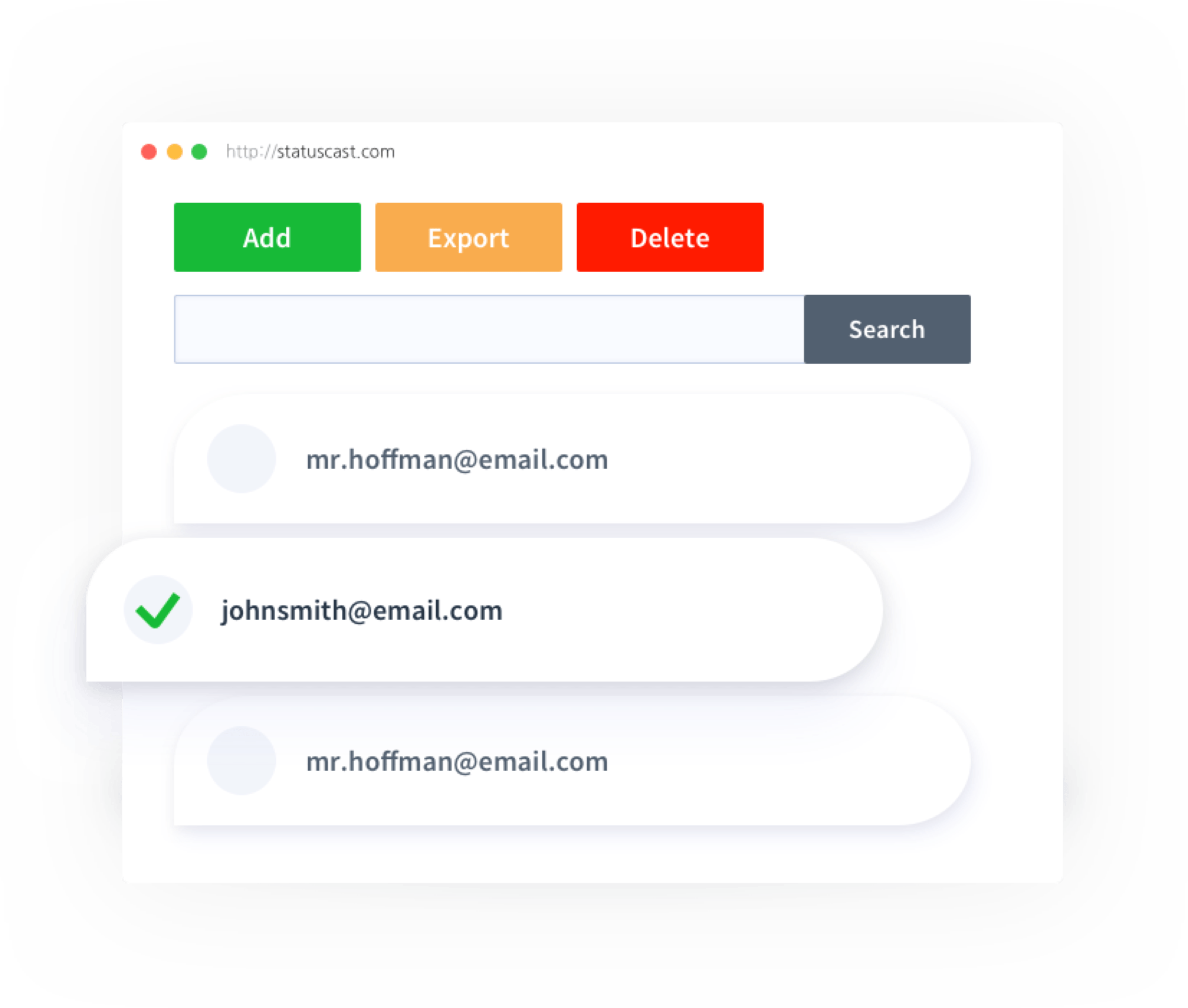
Manage your IT team and organize shift working and on-call support. Assign incidents to teams and individuals manually, so the most appropriate people are on the case. During the incident lifecycle, StatusCast keeps everyone in the loop via the notification channels most appropriate to each person on your team.
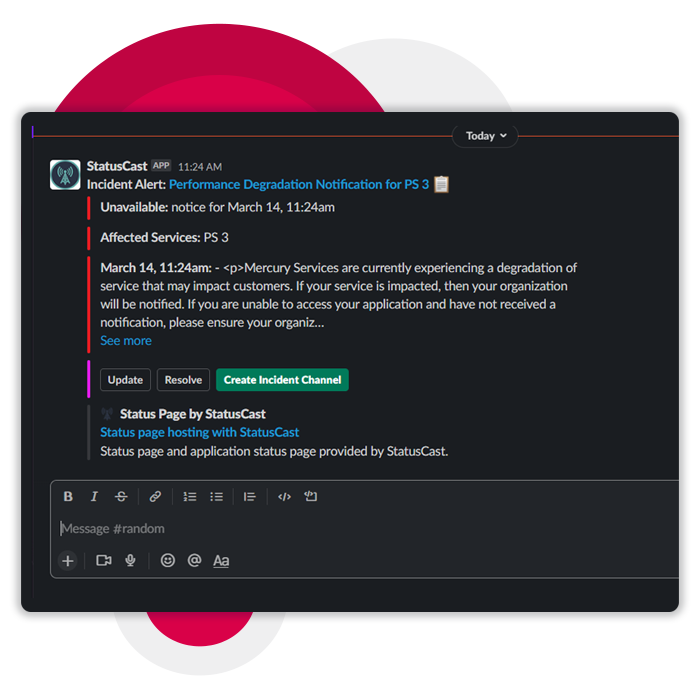
StatusCast is fully integrated into your favorite business chat tools. With our integration you can have incident channels created and closed automatically from within Slack or Teams. Using embedded Slack commands, you are able to manage the workflow and lifecycle of each incident right there within Slack.