Workspaces help you organize better by lensing data, so that your team zeros in on the right information, in environments that enable you to chat and focus your collaborative activity.
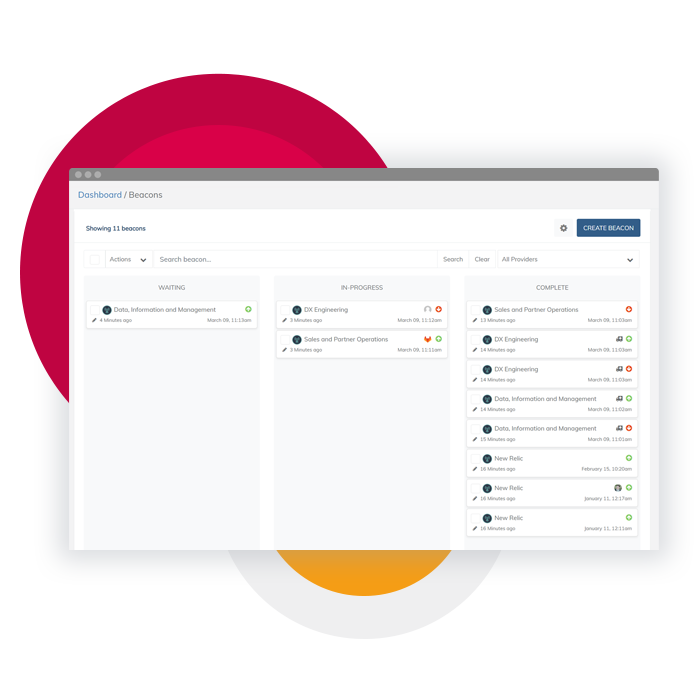
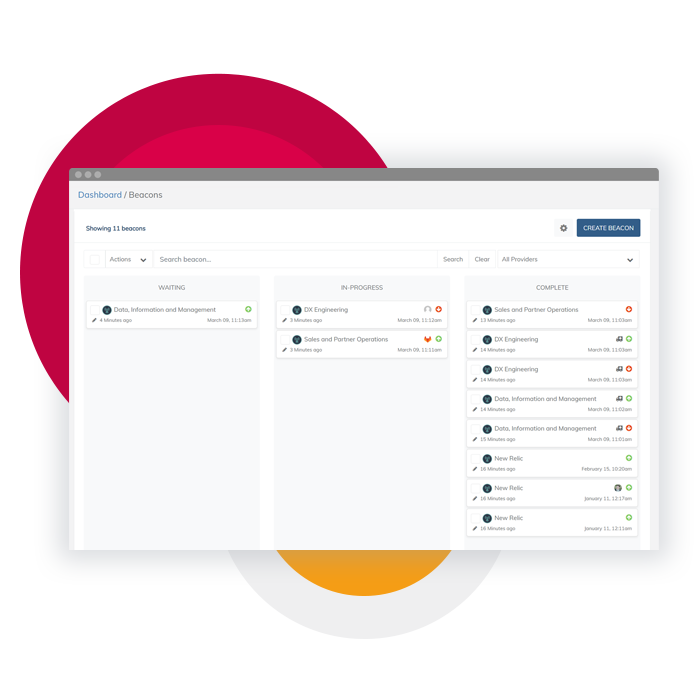
Simplify the organization and layout of information. View timelines, chat on any item, and provide a better way of organizing the collaborative efforts across your entire IT team.
An Incident Workspace provides a full timeline of all the events that are recorded against an incident, including automated as well as manual updates. The full details of each incident event are accessed by clicking on each timeline entry, providing complete access to all the information held about an incident.
Service Component Workspaces let you see your infrastructure from the perspective of your IT assets and services. With each timeline event relating to the individual service components that you define, you can zoom in to see how each part of your infrastructure is performing and the history of all incidents about any particular item.
Beacon Workspaces let you see all the third-party applications and platforms that you have connected with StatusCast codeless integration. Record information, monitor and review performance of your external infrastructure elements. Track issues, task responsibility and more.