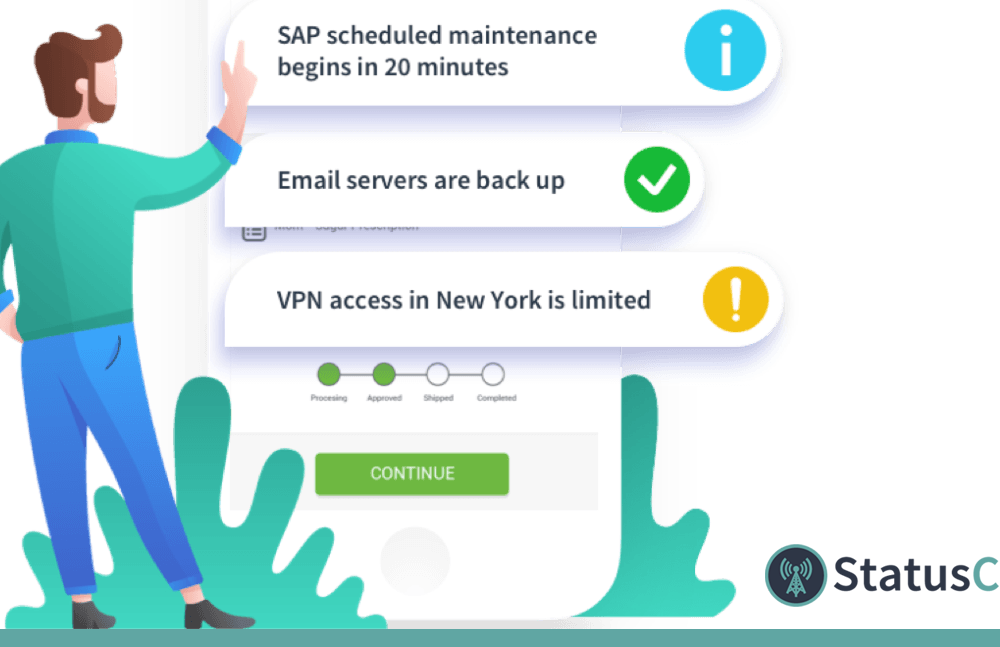
There’s nothing worse than turning on your computer to start the work day and discovering the internet is down. We all know the frustration of tediously trying to figure out what’s wrong before finally breaking down and calling our service provider and waiting on hold, only to discover that it’s a known issue and it’s being addressed.
What if there was a better way? What if businesses could reach out to employees or customers immediately when IT issues occur to notify them, and then keep them updated as efforts to correct the problem are underway?
This would not only assuage interested parties by keeping them in the loop, but it could significantly reduce incoming communications related to the problem, allowing IT professionals to focus on the task at hand, rather than wasting time fielding one-on-one queries. This is the convenience you’ll gain with the status page solution.
What is a status page? How can companies use it and what benefits will they gain for employees and customers in the process? Here’s what you need to know.
A status page is a means of quick and easy communication with users, such as employees or customers. It allows you to display data about system performance so users can quickly access needed information on their own, without having to contact your IT professionals.
It’s also a way to post updates about ongoing situations, such as downtime, in real time. Your IT department can use this portal for announcements and notifications, alerting users when an interruption in service will occur, and then post periodic updates to keep all interested parties informed of current efforts and anticipated results.
Whether you want to let users know that professionals are actively engaged in solving the problem or that you expect it to be solved in a certain amount of time, your status page acts as a mass communication tool to assure users that the problem is known and that it is being addressed. A status page is a means of providing transparency and reassurance in order to reduce user frustration, as well as time consuming, one-on-one communication related to issues.
Companies can use status pages in a variety of ways. Incident communication is often a primary goal, although status pages can also deliver system data even when everything is working as it should. At any given time, your status page could show that the system status is normal, relay recent uptime and downtime activity, show data for multiple services, and provide pertinent information about past incidents and how they were resolved.
However, status pages fill a critical need when downtime occurs, allowing IT staff to post notices and updates so users know exactly what’s being done to correct the issue. This virtually eliminates the need to call or email support staff, who should be working on fixes rather than answering the same question 1,000 times.
Your company may need status pages to keep employees informed about essential systems, to keep customers in the loop about SaaS platforms, or to notify students about online services, depending on your business. Ultimately, this tool for transparency is an essential part of communications, customer support and user relationship management that increases user confidence and reduces the burden on IT staff at critical moments.
There are several benefits you’ll enjoy when you implement status pages as part of your communications strategy. For starters, you’ll have control of communications, whether you’re planning downtime for regular maintenance or you’re dealing with unscheduled downtime and working to correct problems. You can issue proactive communications instead of reacting to an avalanche of user queries (phone calls, emails, etc.). You can even collaborate with the incident response team directly by adding private notes that include context.
Reduced query volume during downtime incidents not only frees up your team to focus on diagnosing and fixing problems in a faster and more efficient manner, but with real-time status updates, you can alleviate user frustration and build trust, as well as confidence in your capabilities. After the fact, you can use analytics and reporting to see patterns in your system and improve performance over time.
When customers encounter downtime, they’re going to have questions and concerns, and they can quickly become frustrated if no information is readily available and they experience long wait times due to high call volume, or inundated customer support email addresses, for example. You’ll spend more time soothing riled users than attending to the problem at hand.
With full transparency via status pages, users can quickly find relevant information and receive real-time status updates on the progress of fixes. This reduces frustration and helps you to maintain trust, creating positive perceptions of your company even when unscheduled downtime occurs.
Founded in 2013, StatusCast is a unified communications cloud-based platform that allows IT to easily communicate status and scheduled maintenance messages to its end-users with a powerful application status page. Want to see how a status page can benefit your business? Start your 14-day free trial or schedule a demo today!
The IT team for a large organization plays a crucial role in ensuring the smooth operation of the...
Servers are down. Employees are scrambling. Customers are upset. The pressure...
A Cloud Of Complexity Observability has become increasingly important for IT professionals as the...