Get the benefit of multichannel communications and make sure your end-users hear from you with subscription alerts that are delivered the way they want.

Most DevOps alerting applications are built for your IT team. They relay technical information that your end users simply don’t understand. Use a StausCast status page to communicate outages to your application users in a way that is easy for them to understand.
With StausCast, you control the information flow, ensuring your IT department speaks in one coherent voice to your end users.
StatusCast’s status pages are enterprise ready. If you don’t want to use our platform directly, we’ll integrate into any of your favorite cloud applications to push incident notifications directly from your accounts.







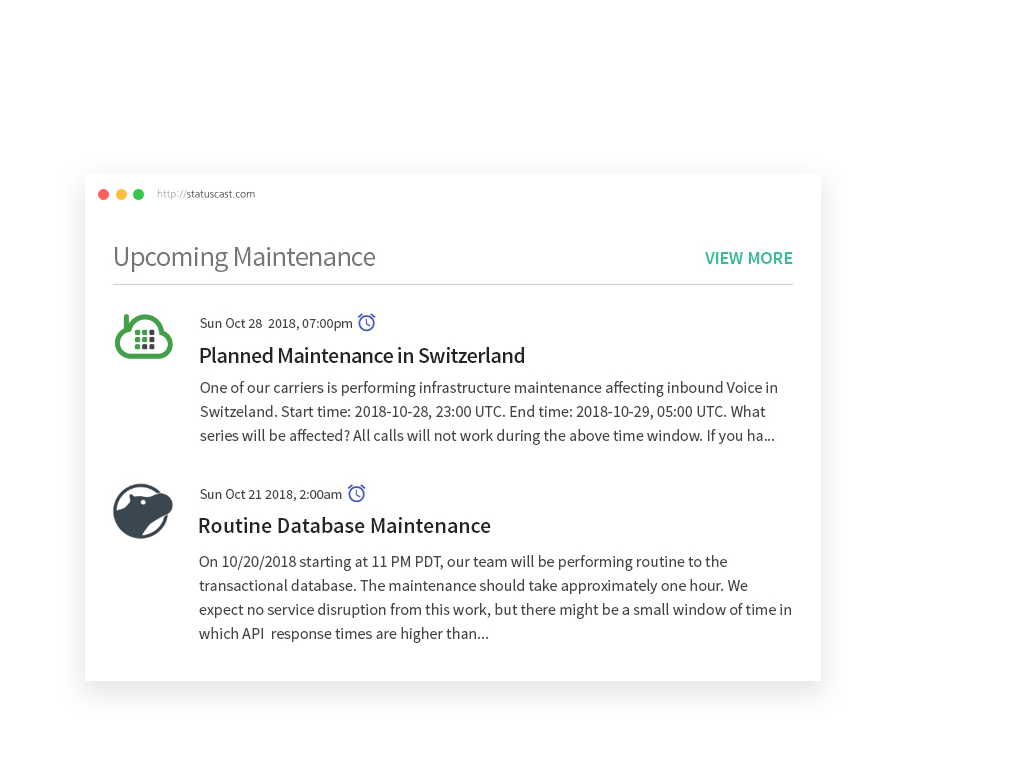
Use StatusCast’s incident templates to customize exactly how your message is presented. Assign every incident type and status with a different default look and feel. Control the structure and content of e-mail notifications to ensure that they are aligned with your organization’s requirements. Add additional HTML and CSS to your email templates to truly customize the experience.
“Great for SaaS companies that want to maintain their brand during all customer communications.”
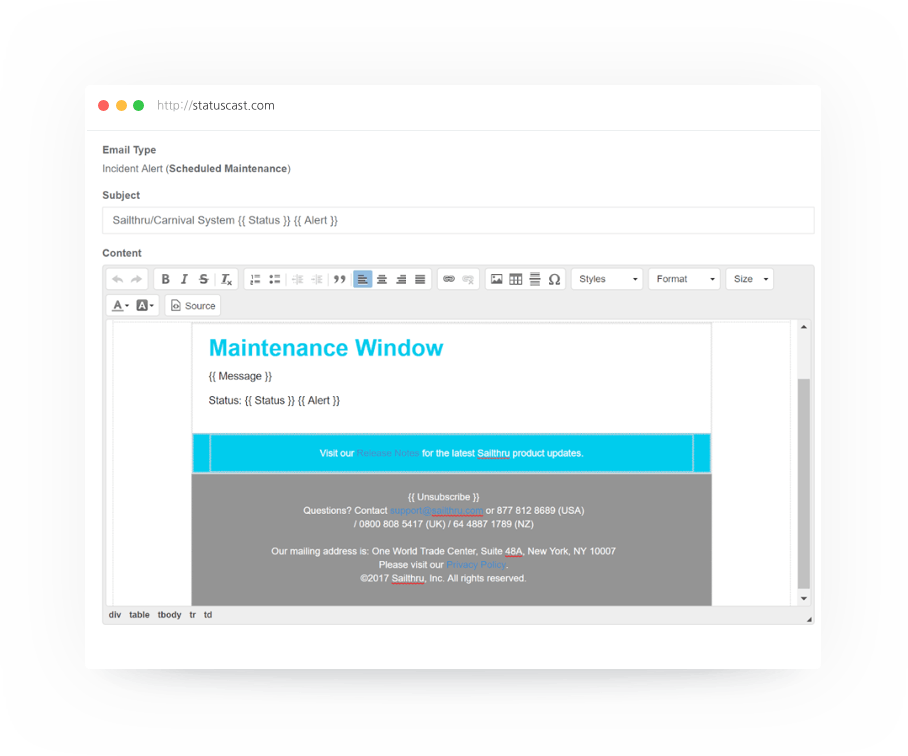
Any time you know that an application or service is going to be experiencing some downtime beforehand, use StatusCast’s scheduled maintenance services.
Create a scheduled maintenance event and send your end users a series of reminders ahead of time to let them know what’s coming. You determine the frequency at which StatusCast sends reminders and are free to reschedule them at any time.
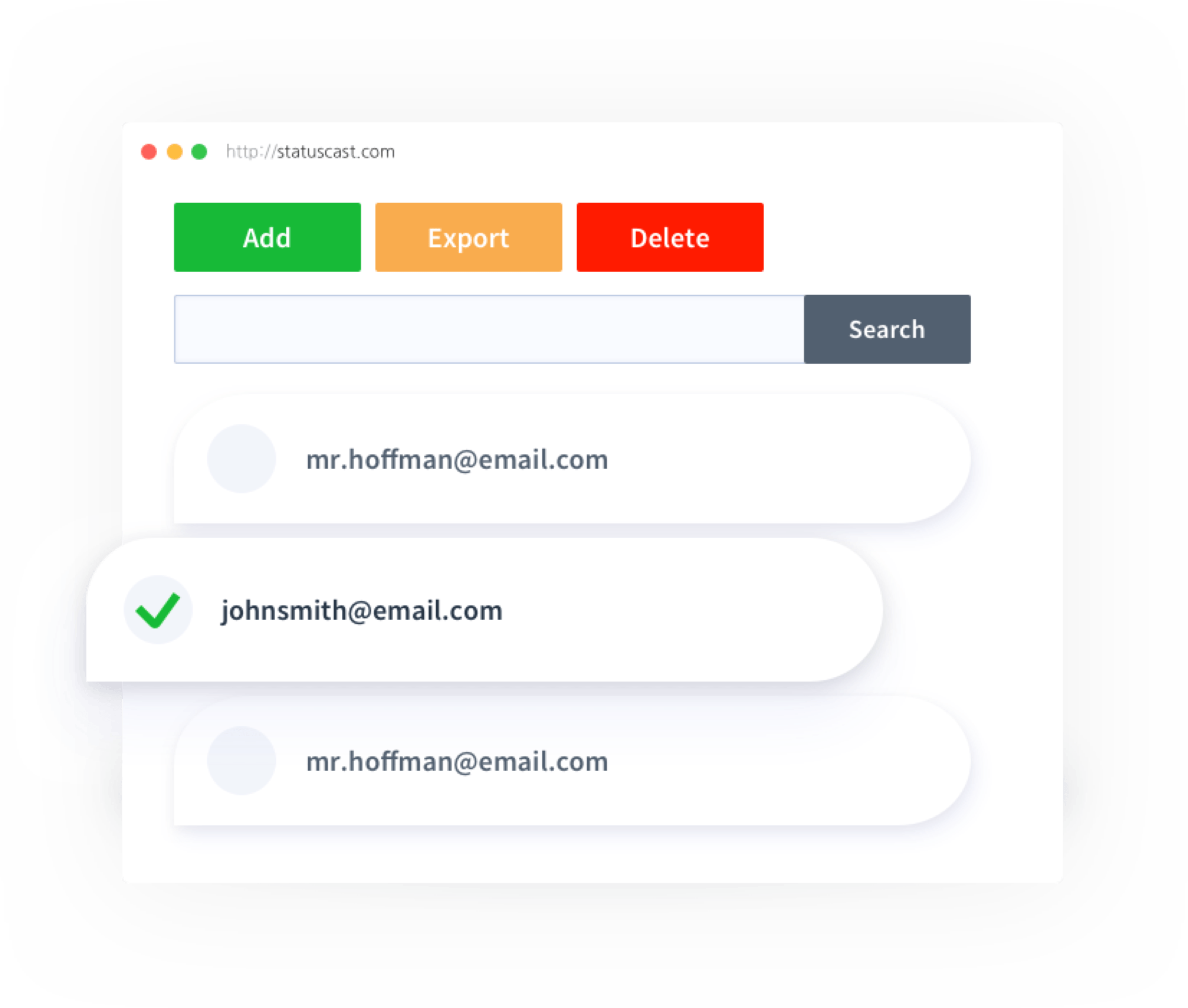
Manage all of your status page subscribers from an easy to use control panel. Add new users in bulk, import subscribers easily via simple copy + paste or in bulk with a CSV file.